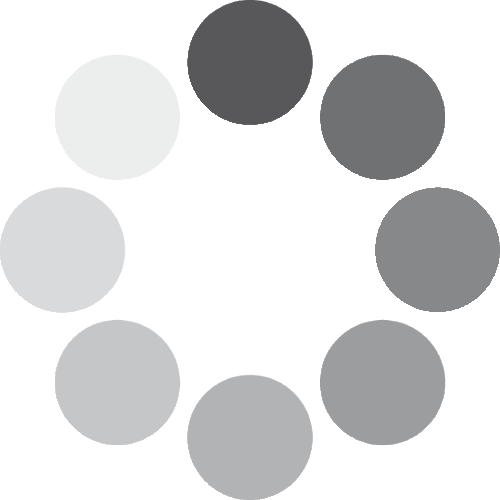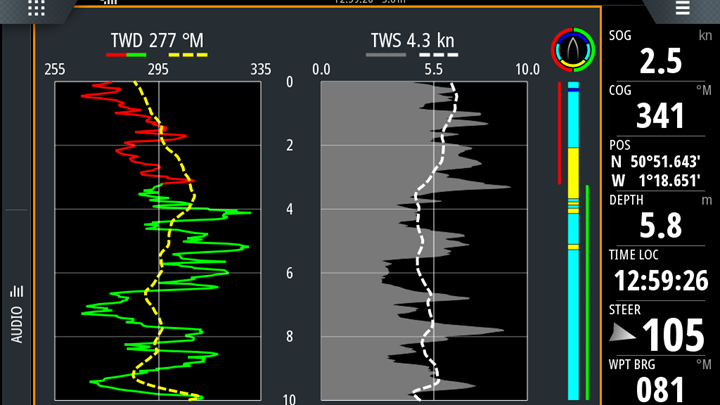Getting on the inside of a good wind shift can make or break any race, but in the Round the Island race, where you’ll find long legs, not only upwind but also on all points of sail, playing the shifts right could propel you to the top of your class. The Advanced Windplot feature on your B&G chartplotter is here to help.
How to read your Wind Plot
For an in-depth guide, make sure you read Mark Chisnell’s ‘What’s what with the WindPlot’ article,
Advanced Windplot is a useful tool to measure trends and identify opportunities. It tracks both True Wind Direction and True Wind Speed in a useful graphical form that shows you what the wind has been doing over the past pre-set time period.
Advanced WindPlot med Mark Chisnell
Mark Chisnell går igenom hur man tolkar den nya Advanced Windplot-displayen på Zeus- och Vulcan-sjökortsplottrar
True Wind Direction:
You have various options available to display the true wind direction on this graph, whether that is colouring the graph line to show which tack you were on, or to show an average line. The graph is oriented so that it shows the wind pattern as though looking into the wind: left-hand shifts are on the left of the graph, and right-hand shifts are on the right of the graph.
You can quickly see if you are on a header or a lift, and watch the historical data to see if it is an oscillating shift or one that is a longer-term change in wind direction.
Oscillating wind shifts
The upwind parts of the race are when you can really make gains if you play the shifts right. Traditionally in a prevailing southwesterly wind, the first leg from Cowes to the Needles can host wind shifts on either shore and around headlands.
Use the trend lines on your Advanced Windplot display to monitor when you are being headed and should tack. The TWS display is useful to show you the trend of the wind speed and let you know when you are sailing in less breeze. Could it be time to tack away?
Wind Bends
These are where there is a steady, sustained wind shift as the wind literally ‘bends’ around a headland. There is often one present as you approach Osborne Bay, towards the end of the race: the wind will bend around Old Castle Point when you are beating towards it in a south-westerly – and gains are there for the taking for those who end up on the inside of the wind bend.
The TWD graph on your Advanced WindPlot display will track this, and with the range scale set to 30 minutes you should be able to see when the true wind direction is starting to change – a signal that if you are not on the inside, it’s probably time to tack across!
For an in-depth guide, make sure you read Mark Chisnell’s ‘What’s what with the WindPlot’ article.
Advanced WindPlot med Mark Chisnell
Mark Chisnell går igenom hur man tolkar den nya Advanced Windplot-displayen på Zeus- och Vulcan-sjökortsplottrar