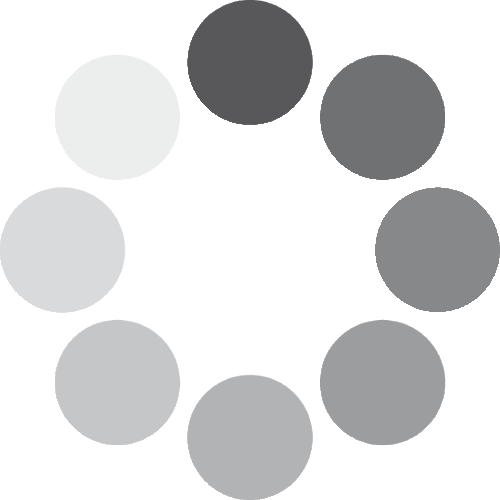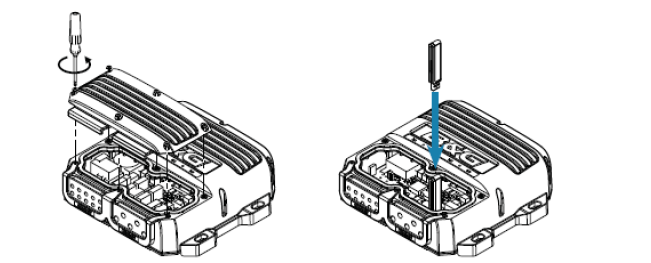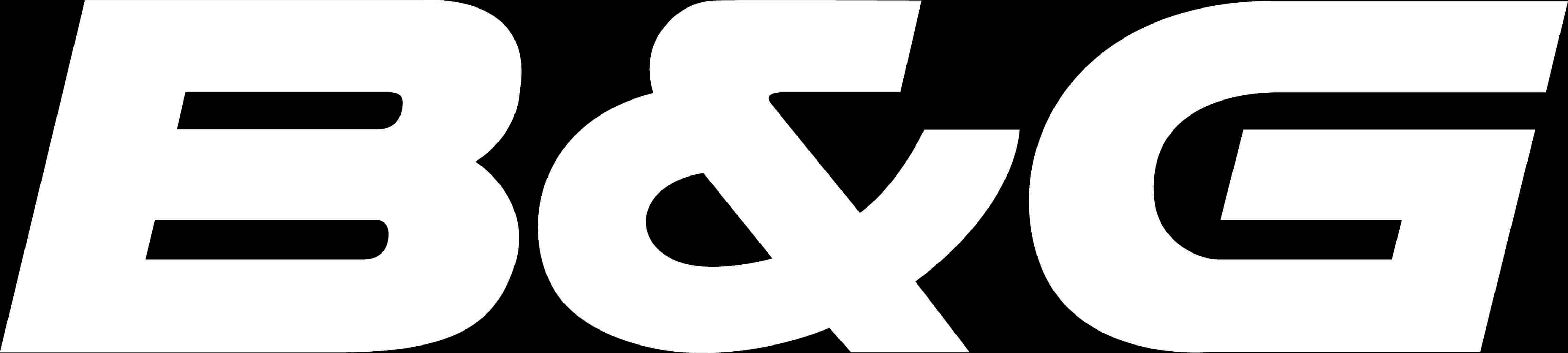To perform a software update on the H5000 CPU, the procedure is as follows:
To upgrade the CPU software to the latest version save the “.upd” file (upgrade file) to a USB memory stick. (Must be FAT or FAT32 format, NTFS is not supported)
1. Click to download the software for Hydra, Hercules or Performance from downloads.bandg.com and unzip the file if applicable.
2. Save the “.upd” file to the root menu of a USB Stick.
3. Turn off power to the CPU
4. Remove the CPU lid
5. Place the USB stick into the USB port
6. Turn on power to the CPU
7. The CPU will automatically recognise the “.upd” file and begin the upgrade the process
8. To indicate the update is in process, the USB LED on the top of the CPU will flash green
9. When the USB LED turns solid green (stops flashing), the upgrade process is complete
10. Remove the USB stick, the CPU will automatically reboot
NOTE: A solid red light on the USB LED indicates the upgrade process was unsuccessful. Check your “.upd” file and USB stick and repeat the process. If you continue to experience difficulties updating the software, please seek assistance from a B&G specialist.
The product is now updated to the latest software.